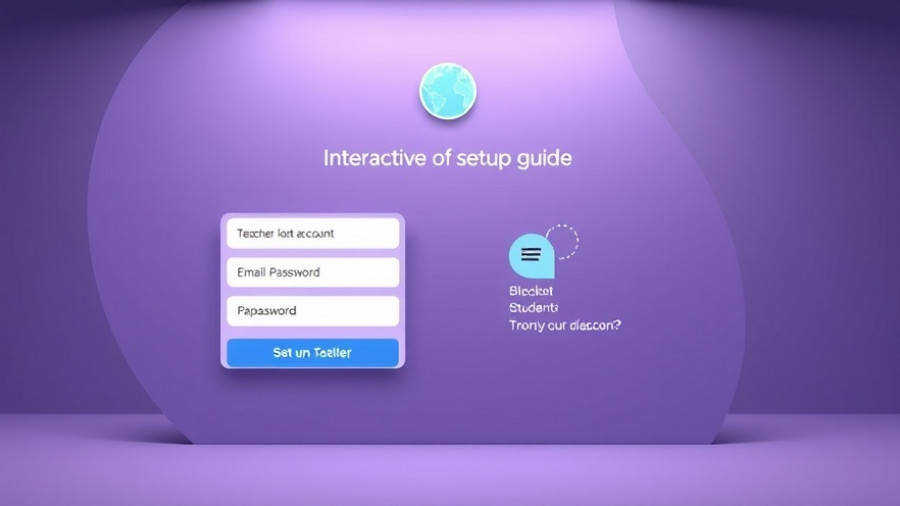
Unlock the Power of Interactive Learning with Blooket Hosting
Blooket is transforming the way educators engage students, turning mundane review sessions into exciting, interactive games. More than just a tool, hosting a Blooket game can awaken student interest and boost active participation—essential components for effective learning. With this guide, you'll learn how to host a Blooket game and make learning fun!
Why Choose Blooket for Your Classroom?
Imagine a classroom alive with energy, where students cheer each other on and debate answers. Blooket, a gamified learning platform, injects this excitement into the educational process. Its variety of game modes, such as Gold Quest or Tower Defense, enables teachers to align activities with educational goals, making it more than just a session of rote memorization.
How to Host a Blooket Game: Step-by-Step
Starting a Blooket game is easy and can be done in just a few minutes. Here's how:
- Sign in to your Blooket account.
- Select a question set—choose one from the 'Discover' tab, your favorites, or create your own.
- Click 'Host' on your chosen set and pick a game mode that aligns with your lesson objectives.
- Customize the game settings for duration, power-ups, and more.
- Start the lobby to generate a game code for students.
- Monitor progress as students participate, viewing results live during the game.
This process integrates seamlessly with educational practices, allowing real-time feedback and adaptation during gameplay.
Best Practices for Engaging Gameplay
To fully realize the potential of Blooket, consider these best practices:
- Test the platform: Run a practice round to familiarize yourself with any new game modes.
- Encourage teamwork: Reward collaboration among students to foster a supportive learning environment.
- Adjust the difficulty: Mix question difficulties to cater to varying comfort levels.
These strategies not only boost participation but also promote a sense of belonging in the classroom, essential for effective learning.
Classroom Management Tips During Gameplay
Managing a classroom during a Blooket session can be as crucial as the game itself. Here are some tips:
- Set clear expectations: Ensure you communicate the rules and objectives before starting the game.
- Monitor engagement: Stay active within the gaming environment, offering help as needed to keep everyone included.
- Reflect post-game: Discuss missed questions as a class to address knowledge gaps and reinforce learning.
Benefits of Hosting Blooket Games
When teachers integrate Blooket games into their curriculum, they experience distinct advantages:
- Active participation: Games promote lively engagement, keeping students focused and motivated.
- Instant feedback: Teachers can track student performance and adapt lessons in real time.
- Diverse learning styles: The various game modes cater to different students’ preferences, making learning more inclusive.
In a community-centric region like Fairfield County, Connecticut, engaging local students through connect-friendly games can permanently alter their outlook on learning.
Creating a Blooket Experience for Your Classroom
Hosting games with Blooket doesn’t just enrich the learning experience—it cultivates a sense of community among students. If you want your classes in Connecticut to remember the fun they had while learning, this tech-driven approach will leave a lasting impact. Consider incorporating themes or seasonal questions to keep the content fresh and exciting!
Ready to make your teaching experience remarkable? Explore Blooket and become the classroom game-changer you’re meant to be!
 Add Row
Add Row  Add
Add 




Write A Comment